Tabnine was created to help developers code faster, reduce mistakes, and discover best coding practices using Machine Learning.
Tabnine's powerful Artificial Intelligence assistant works right where you are, in the comfort of your IDE.
Tabnine studies publicly shared code and uses AI deep learning to predict one-click code completions
Tabnine supports over 30 languages on 15 IDEs
Supported all major IDEs
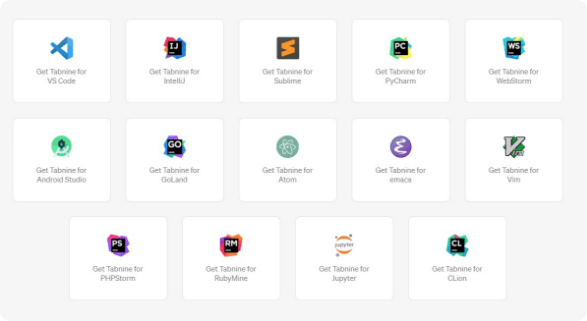
Tabnine support over 30 languages
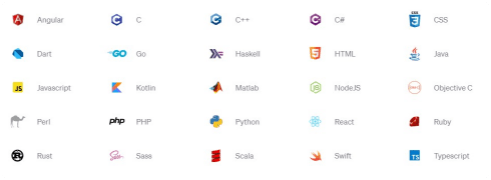
How to install in VSCode?
- In the left sidebar click the Extensions Icon
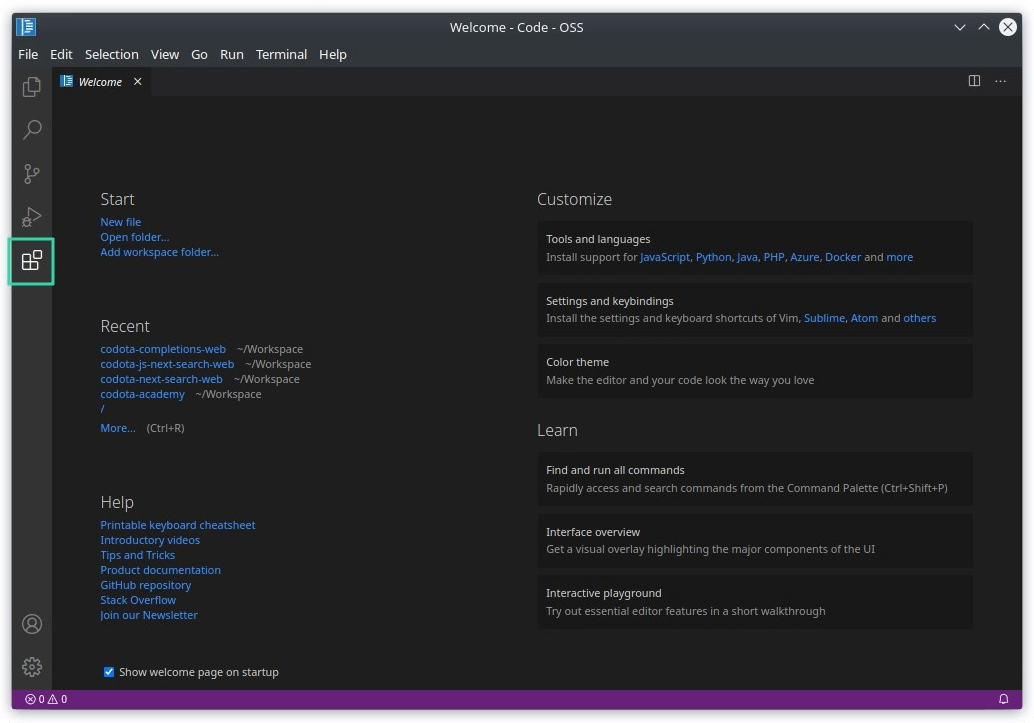
- Search for "Tabnine" and click Install
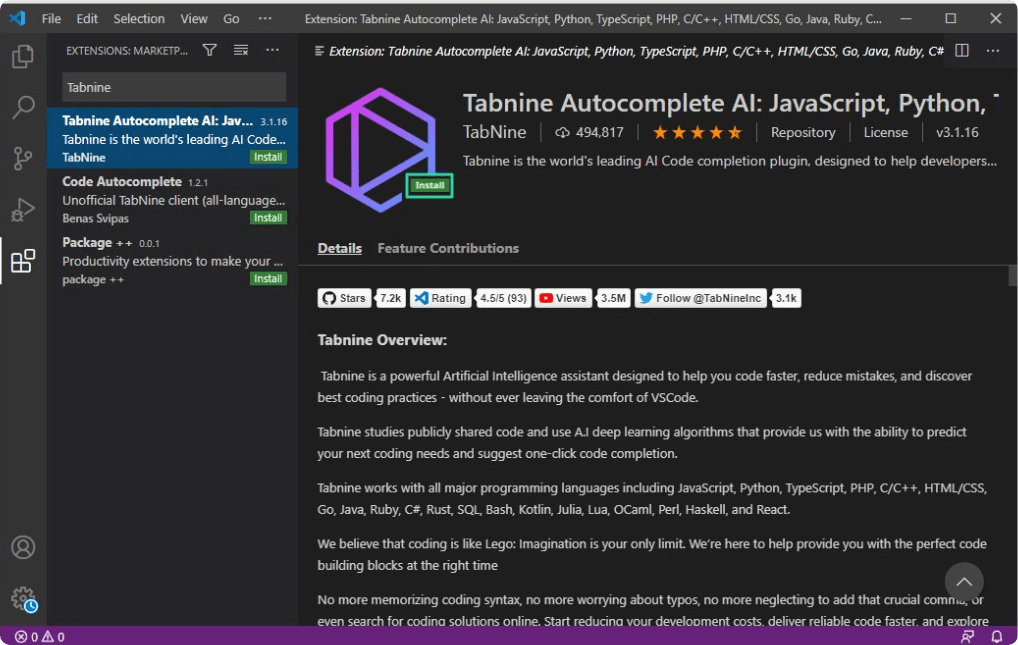
- Restart VS Code
You’re good to go!
That's all for this article now.
Hope you like the article. Stay Tuned for more.
Thanks for reading!🙏
If you liked this article and want more content like this, subscribe to CodeHouse