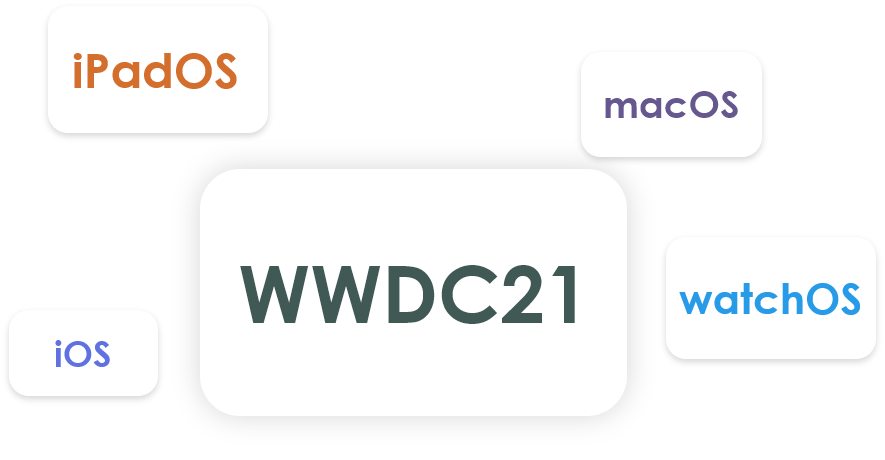
Are you excited? Because I am😀 to know about what is new on WWDC21.
Many developers know what is 👉🏻WWDC (Worldwide Developers Conference) on every year conducted by apple. who's don't know what is WWDC, for them quick intro 👇
Apple announces every year mid of June they releasing upcoming new Operating System's like an iOS, iPadOS, macOS, watchOS for all apple devices by September
An overall roundup of what’s been announced in the WWDC 21 Developer event.
What upcoming new features on iOS15
Top 5 features on upcoming iOS15
Live text📃
A new feature called Live Text uses machine learning to find text in images and allows you to treat it like regular text. It all happens on-device to protect your privacy. Point the Camera app at some text, and you’ll see an indicator in the lower right you can tap to isolate and select it. You can then paste it in a message, email, whatever.
 (source:Apple)
(source:Apple)
But this works all over the operating system, not just in the Camera app. You can select text directly in existing photos, search for text in them, and even select text in images on the web. Live Text recognizes them just like with native text: Select a phone number and you can call it with one tap. Select an address and open it on a map.
While the Live Text system is the most transformative thing, it’s not just for text! The intelligent system can recognize pets and other animals, objects in nature, books, landmarks, and some common objects.
Wallet 🧼
The Wallet app already does a lot, with payment cards, transit cards, and tickets. But it can’t replace your physical wallet yet. Apple’s working to change that with some big updates to Wallet.
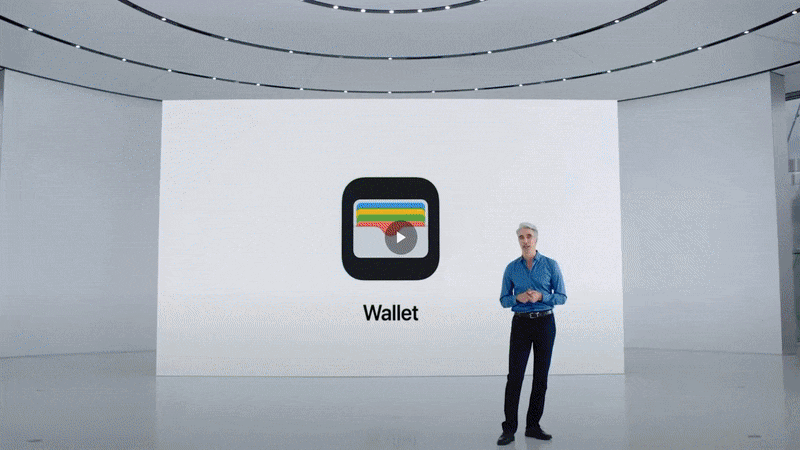 (source:Apple)
(source:Apple)
CarKey was released back in iOS 13.6, but doesn’t have a ton of support yet. With iOS 15 it expands to include Ultra Wideband (UWB) support, and some auto makers will start supporting it at the end of 2021. But Wallet will start to allow other kinds of keys, like your home key (with supported smart lock), work keys to enter your office building, or hotel keys.
FaceTime 👨🏽 👩🏽🦱
FaceTime is getting a big boost in iOS 15. Spatial audio will separate out voices so group chats sound more natural. A new grid view shows everyone the same size, and highlights the person talking. New microphone modes makes it easier for others to hear you Isolation Mode eliminates background sounds to focus on your voice, while Wide Spectrum is the opposite, taking in all the sounds around you. Portrait mode is coming to FaceTime too, blurring the background automatically.
 (source:Apple)
(source:Apple)
SharePlay API 📤
Apple’s making iOS 15 all about sharing. Apple’s got a huge number of sharing features it collects under the umbrella term SharePlayAPI. You can listen to music, watch video, or share your screen together with someone on a FaceTime call. The audio or video will be synced, and others on the call will get media controls if they want to pause or skip to another track, and the whole group can build a collaborative playlist. Screen sharing even works across Apple devices.
 (source:Apple)
(source:Apple)
Smart Notifications 📲
Notifications in iOS are long overdue for an overhaul, and iOS15 is finally adding some much-needed intelligence and organization. A Notification Summary brings together that flood of notifications you’ve been ignoring all day you set the time you wish to receive it, and you can catch up easily.
 (source:Apple)
(source:Apple)
iOS 15 supported devices
If your iPhone can run iOS 14, it’ll run iOS 15. Some older phones may not get every single new feature, but almost everything will work across devices. Here’s the list of
iPhone 12
iPhone 12 mini
iPhone 12 Pro
iPhone 12 Pro Max
iPhone 11
iPhone 11 Pro
iPhone 11 Pro Max
iPhone XS
iPhone XS Max
iPhone XR
iPhone X
iPhone 8
iPhone 8 Plus
iPhone 7
iPhone 7 Plus
iPhone 6s
iPhone 6s Plus
iPhone SE (1st generation)
iPhone SE (2nd generation)
iPod touch (7th generation)
How to install the iOS15 beta🚀
If you’re feeling brave💪, you can try out iOS 15 before its general release. Apple suggests you do not run the beta on any critical device, and that’s good advice you never know what can go wrong. These major yearly iOS updates are especially rough in the early days, so beware of running an early beta release.
Developers can go head to developer.apple.com/download on the device upon which they which to run the beta, and download a developer beta profile. Those who aren’t developers can join the public beta by heading to beta.apple.com using the device upon which you wish to run the beta, signing in, and downloading the beta profile. The developer beta will be available immediately, while the public beta is expected to begin in July.
Once you have the profile you must enable it by going to
- ⚙️Settings > 🔩General > 👱🏾Profile.
Your device will reset to enable the profile. After it has reset with the profile enabled, you can head to
- ⚙️Settings > 🔩General > 🛠Software Updates to download the latest beta release.
Sponsoring 🧡
If you like my work and want to support the like more articals and open-source project's, now you can! Just:
That's all for this article now.
Hope you like the article. Stay Tuned for more. If really appreciate my work, kindly support me
Thanks for reading!🙏
If you liked this article and want more content like this, subscribe to CodeHouse
